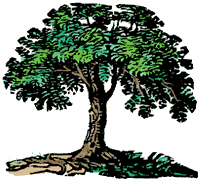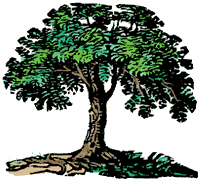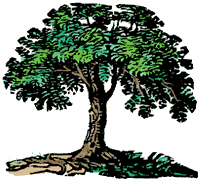
|
| How to run the Unregistered Family Album
|
|
In order to use
the unregistered version of the Family Album applet you must follow these
steps:
-
If you wish to view picture or text files with your genealogy information,
first use the MEDcreator program to create a *.med file.
-
Open the directory where the Family Album program files reside
-
Create a subdirectory(new folder) where any files the program uses (i.e.
picture and/or history files) will be saved.
-
As a default, the applet uses a directory named faresources. If you
wish to use the program default, create a subdirectory named faresources.
Skip step #5 below.
-
If you wish to use another name, create a subdirectory with the name of
your choice AND complete step #5 below.
-
Make sure any picture and/or history files you will use are copied into
this directory.
-
Open the file unregistered.html using
a text editor such as Notepad or WordPad for Windows95, VI or EMACS for
UNIX, or SimpleText or BBEdit Lite 4.1 for Mac.
-
If you changed the name of the subdirectory for your files in step 3, you
must find and replace faresources with
the name of the subdirectory where your gedcom,
med, picture and history files file will be located. If you named
your directory faresources, skip this step.
-
Find and replace small.med with
the name of the *.ged or *.med file you wish to use.
-
Save the altered file with a different name (<name>.html).
You want to keep the original unregistered.html file as an example
of how your <applet>.html should look. You can have a separate
*.html file for each *.ged or *.med file you wish to view using the Family
Album applet.
Now you will be able to run the applet.
IF YOU CHANGE ANY PARAMETERS OTHER THAN
THE ONES SPECIFIED ABOVE, YOU RUN THE RISK OF MAKING THE APPLET NONFUNCTIONAL.
If you decide to register this applet with me, you will receive a more
complete version of the MEDcreator. The registered MEDcreator will:
-
Allow you to quickly and easily create *.html files without going through
all the steps above.
-
Create files which can be read across firewalls.
-
Create files which allow the applet to read in data more quickly and run
faster.
To find out specifics on what the registered version of the MEDcreator
has to offer read the MEDcreatorHelp.html file.
Copyright 1998, all rights reserved
no portion of this applet or code may be distributed in any form without express written consent of the author.