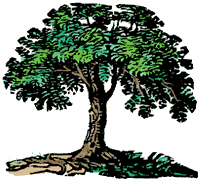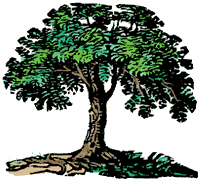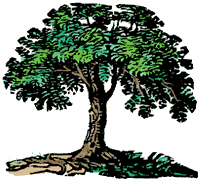
|
| How to run the MedCreator
|
|
To run the MultiMedia Gedcom file editor (medcreator)
you first need to have the Java Development Kit, Version 1.0.2 (JDKTM1.0.2)
If you do not have it please go to JDKTM
1.0.2. and follow the instructions to down load it.
FYI:
-
On the Windows95 Platform :
JDKTM1.0.2 is self extracting and when
you run it, It will make a directory called java. (i.e.
if the directory you run it
from is c:\downloads\ then a java directory will have the path of c:\downloads\java.
I would advise you to put it in c:\.
-
On the Mac Platform:
Go to Java.com's installation-macos-mac
and follow their instructions.
-
On the Unix Platform:
You need to have access to a Solaris box. Then go to Java.com's
installation-solaris
and follow their instructions.
Or for a Linux platform go to www.blackdown.org and find a
mirror site for the jdk port for Linux.
Second you will need to add the path of where the java interpreter is located
to your path: (this is located in the java\bin directory.)
-
On the Windows95 Platform :
You should add PATH C:\JAVA\BIN to your
autoexec.bat. If the java directory resided in a subdirectory then
you need to add
PATH C:\<subdirectory>\JAVA\BIN.
If there are more than one path you need to specify you need to separate
them with
a semicolon (i.e. PATH C:\PAGEMGR;C:\WINDOWS;C:\WINDOWS\COMMAND;C:\JAVA\BIN
)
-
On the Mac Platform:
Double clicking on the JavaRunner will prompt you for a directory where the medcreator path is located. Or (if
your JDK installed correctly) you should be able to double-click the medcreator.class and launch the program.
-
On the Unix Platform:
Type:
PATH = $PATH:/full path of where the /java/bin
directory resides
export PATH
at the command line
or better yet put it in your .profiles file.
If this does not work please talk to your unix system administrator.
Now you can run the the MultiMedia Gedcom file editor (medcreator).
To do this go to the directory where medcreator resides and Type
java medcreator.
To make running medcreator easier:
-
On the Windows95 Platform :
Open notepad or some other text editor
type:
cd
c:\THE_FULL_PATH_OF_WHERE_THE_MEDCREATOR_IS_LOCATED (i.e. c:\gen\jerry\)
javaw medcreator
save as a <name>.bat file
then put your batch file on your desktop or where ever and just run
your batch file.
-
On the Mac Platform:
Double-clicking on the .class file is pretty easy, but I'm working on a way to simplify the process.
-
On the Unix Platform:
Make an alias for this command or put in your PATH the complete path
of where medcreator is found. If you do not know how to do these
suggestions please talk to your unix system administrator.
Please refer to the MultiMediaHelp.html file for help running the MultiMedia
Gedcom file editor (medcreator)
Copyright 1998, all rights reserved
no portion of this applet or code may be distributed in any form without express written consent of the author.